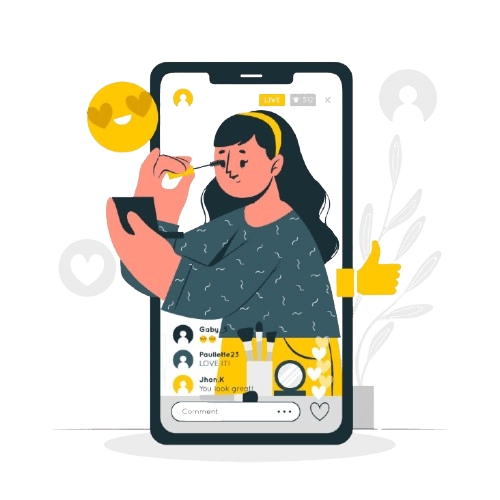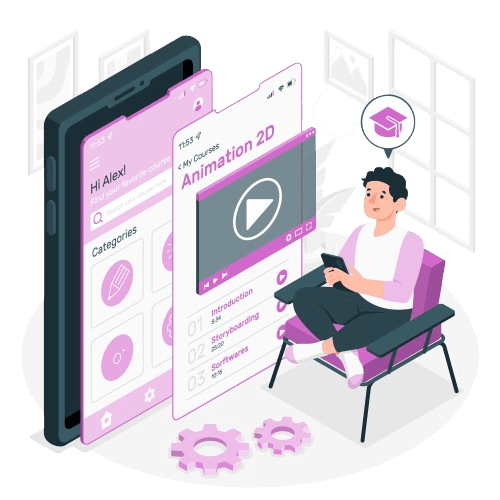The Importance of Facebook Video Converter/ Downloader Online
How to Download Facebook Videos Using Ssavefrom.online
A Complete Guide:
- Choose your Clip Access Facebook either through the mobile app or via a web browser on your computer.Navigate to the video you wish to download from your feed.
- Copy link Click on the "Share" button located at the bottom right corner of the video player.Locate and click on the "Copy Link" button to copy the video's URL.
- Download Video Open ssavefrom in your browser and paste the copied link into the provided input box.Choose your preferred format, hit the "Download" button, and let the server process the link. Your video will be ready to download without watermarks.