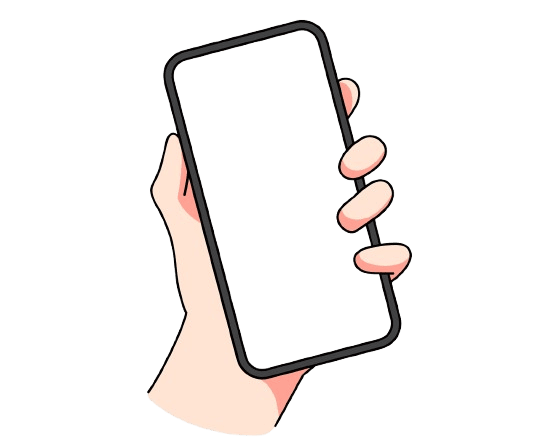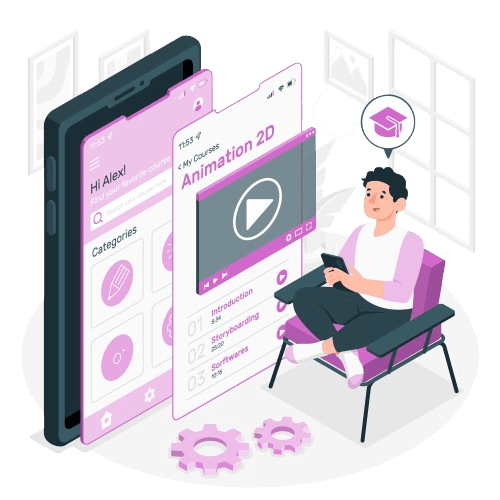Download Snack Video online using Ssavefrom.online
How to use Ssavefrom for snack video Downlaoder:
A Complete Guide:
- Copy Video link from the Snack Video App or Website Open the Snack app or visit their website to find the video you wish to download. Tap the "Share" button and then select "Copy link."
- Paste link in the Download Input Bar on Ssavefrom Snack Video Downloader Next, paste the copied Snack Video link into the input bar of the Ssavefrom Snack Video Downloader. Press the "Download" button to proceed.
- Download the Video Once the download preview appears, click "Download" to save your video using the free online Snack Video downloader.